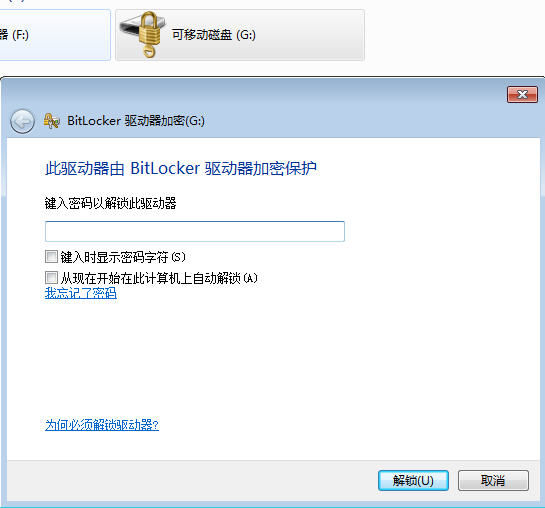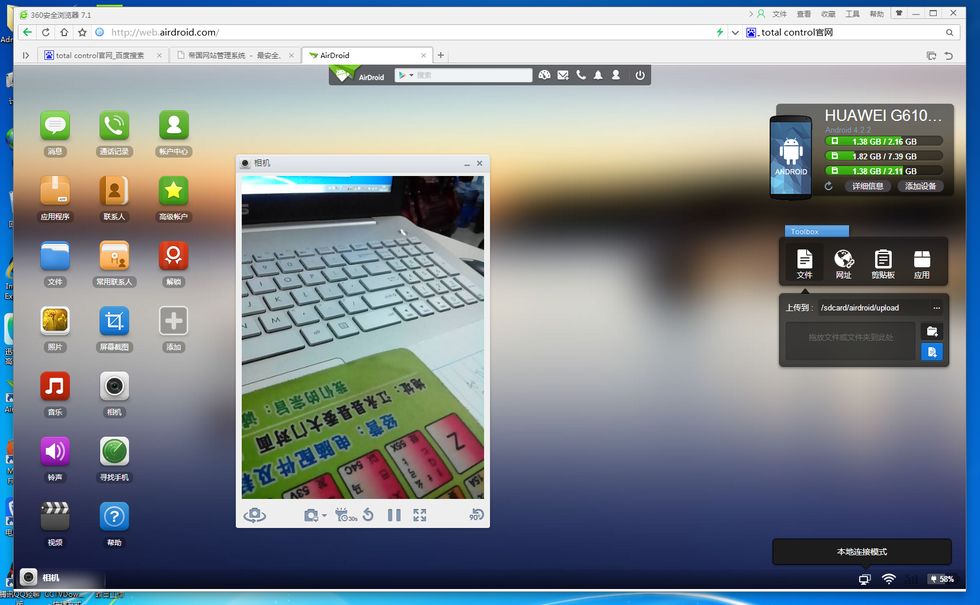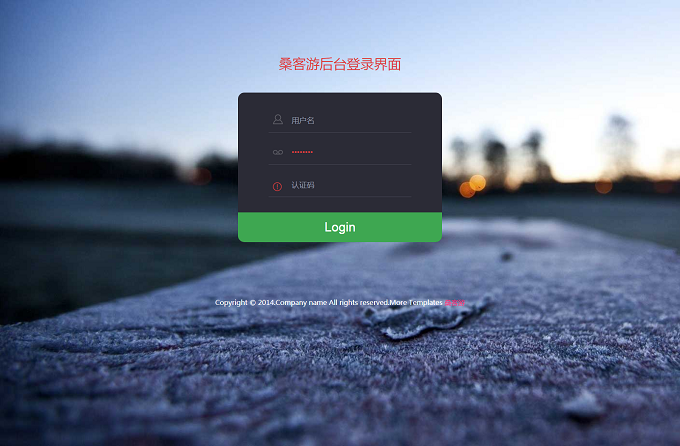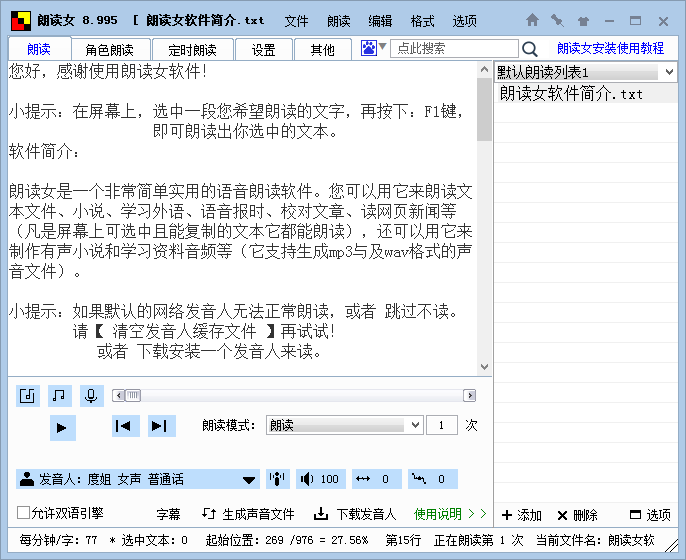根据一个月每一天的不同播放不同的背景音乐,你要事先设置好
脚本说明:
把如下代码加入<head>区域中
<table border=5 bordercolor=blue borderlight=green>
<tr><td align=center><font size=5 color=red face="Arial, Helvetica, sans-serif"><strong>跟据日期能听到不同的音乐!</strong></font></td></tr><tr><td align=center><SCRIPT language="JavaScript">
<!--
page=new Date();
if (page.getDate() == 1)
document.write("<bgsound src=song1.mid width=145 height=30 autostart=true loop=-1 volume=50>");
if (page.getDate() == 2)
document.write("<bgsound src=song2.mid width=145 height=30 autostart=true loop=-1 volume=50>");
if (page.getDate() == 3)
document.write("<bgsound src=song3.mid width=145 height=30 autostart=true loop=-1 volume=50>");
if (page.getDate() == 4)
document.write("<bgsound src=song4.mid width=145 height=30 autostart=true loop=-1 volume=50>");
if (page.getDate() == 5)
document.write("<bgsound src=song5.mid width=145 height=30 autostart=true loop=-1 volume=50>");
if (page.getDate() == 6)
document.write("<bgsound src=song6.mid width=145 height=30 autostart=true loop=-1 volume=50>");
if (page.getDate() == 7)
document.write("<bgsound src=song7.mid width=145 height=30 autostart=true loop=-1 volume=50>");
if (page.getDate() == 8)
document.write("<bgsound src=song8.mid width=145 height=30 autostart=true loop=-1 volume=50>");
if (page.getDate() == 9)
document.write("<bgsound src=song9.mid width=145 height=30 autostart=true loop=-1 volume=50>");
if (page.getDate() == 10)
document.write("<bgsound src=song10.mid width=145 height=30 autostart=true loop=-1 volume=50>");
if (page.getDate() == 11)
document.write("<bgsound src=song1.mid width=145 height=30 autostart=true loop=-1 volume=50>");
if (page.getDate() == 12)
document.write("<bgsound src=song2.mid width=145 height=30 autostart=true loop=-1 volume=50>");
if (page.getDate() == 13)
document.write("<bgsound src=song3.mid width=145 height=30 autostart=true loop=-1 volume=50>");
if (page.getDate() == 14)
document.write("<bgsound src=song4.mid width=145 height=30 autostart=true loop=-1 volume=50>");
if (page.getDate() == 15)
document.write("<bgsound src=song5.mid width=145 height=30 autostart=true loop=-1 volume=50>");
if (page.getDate() == 16)
document.write("<bgsound src=song6.mid width=145 height=30 autostart=true loop=-1 volume=50>");
if (page.getDate() == 17)
document.write("<bgsound src=song7.mid width=145 height=30 autostart=true loop=-1 volume=50>");
if (page.getDate() == 18)
document.write("<bgsound src=song8.mid width=145 height=30 autostart=true loop=-1 volume=50>");
if (page.getDate() == 19)
document.write("<bgsound src=song9.mid width=145 height=30 autostart=true loop=-1 volume=50>");
if (page.getDate() == 20)
document.write("<bgsound src=song10.mid width=145 height=30 autostart=true loop=-1 volume=50>");
if (page.getDate() == 21)
document.write("<bgsound src=song1.mid width=145 height=30 autostart=true loop=-1 volume=50>");
if (page.getDate() == 22)
document.write("<bgsound src=song2.mid width=145 height=30 autostart=true loop=-1 volume=50>");
if (page.getDate() == 23)
document.write("<bgsound src=song3.mid width=145 height=30 autostart=true loop=-1 volume=50>");
if (page.getDate() == 24)
document.write("<bgsound src=song4.mid width=145 height=30 autostart=true loop=-1 volume=50>");
if (page.getDate() == 25)
document.write("<bgsound src=song5.mid width=145 height=30 autostart=true loop=-1 volume=50>");
if (page.getDate() == 26)
document.write("<bgsound src=song6.mid width=145 height=30 autostart=true loop=-1 volume=50>");
if (page.getDate() == 27)
document.write("<bgsound src=song7.mid width=145 height=30 autostart=true loop=-1 volume=50>");
if (page.getDate() == 28)
document.write("<bgsound src=song8.mid width=145 height=30 autostart=true loop=-1 volume=50>");
if (page.getDate() == 29)
document.write("<bgsound src=song9.mid width=145 height=30 autostart=true loop=-1 volume=50>");
if (page.getDate() == 30)
document.write("<bgsound src=song10.mid width=145 height=30 autostart=true loop=-1 volume=50>");
if (page.getDate() == 31)
document.write("<bgsound src=song1.mid width=145 height=30 autostart=true loop=-1 volume=50>");
page=new Date();
var months = new Array(13);
months[1] = "1月";
months[2] = "2月";
months[3] = "3月";
months[4] = "4月";
months[5] = "5月";
months[6] = "6月";
months[7] = "7月";
months[8] = "8月";
months[9] = "9月";
months[10] = "10月";
months[11] = "11月";
months[12] = "12月";
var dateObj = new Date()
var lmonth = months[dateObj.getMonth() + 1]
var date = dateObj.getDate()
document.write("<br>" +"今天是:"+ lmonth + date+"日"+"播放007主题曲")
//-->
</SCRIPT></td></tr>
</table>