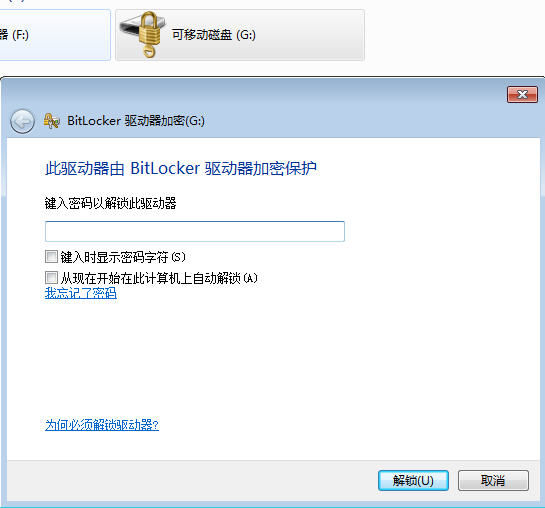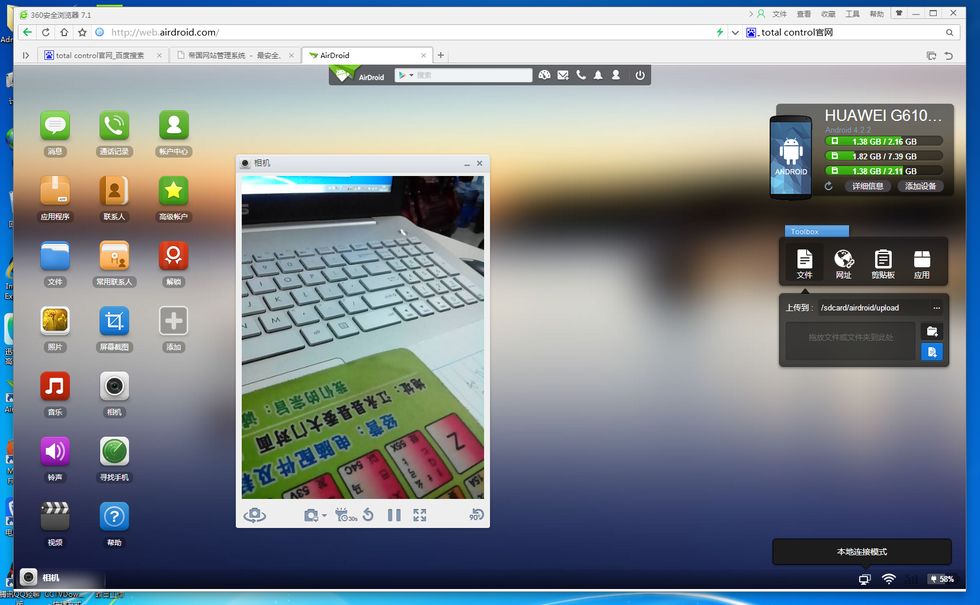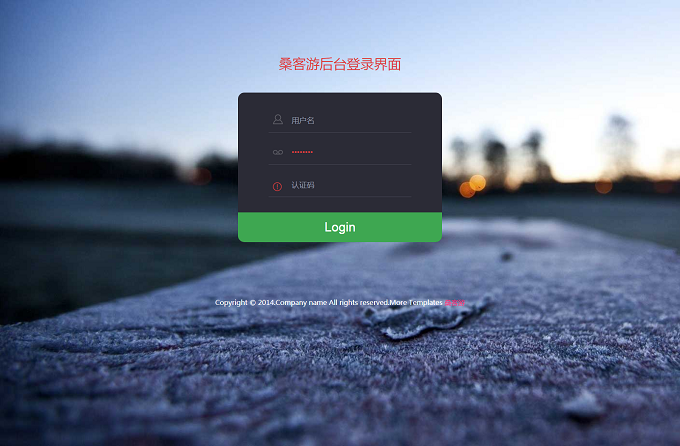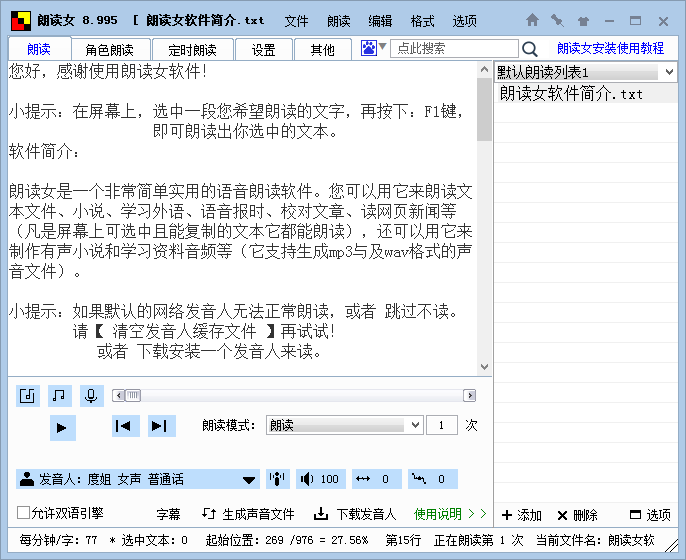【原创】自定义按钮的一个样式效果
来源:互联网 编辑:思良 发表时间:2018-07-05 关注度:1806 次
思良:在改版一个模板时,发现一个很漂亮的按钮样式,于是抓出来了,可以查看源代码。
<style type="text/css">
input[type="submit"], input[type="reset"]{ /* 按钮边框效果 */
border:0px;
padding:5px 15px 5px 15px;
cursor:pointer;
font-family: 'Droid Sans';
font-size:12px;
line-height:16px;
text-decoration:none;
text-transform:uppercase;
}
input[type="submit"]:hover,input[type="reset"]:hover{ /* 清除超链接的默认下划线 */
text-decoration:none;
}
input[type="submit"], input[type="reset"]{ color:#fff; background:#666666;}/* 按钮背景色 */
input[type="submit"]:hover,input[type="reset"]:hover{color:#fff; background:#ec145b;}/* 移动上去的颜色 */
</style>
效果鼠标移动上去就是紫红色:
比如按钮源代码是:
<input type="submit" name="Submit" value="提交" />
<input type="reset" name="Submit" value="重置" />
那么CSS样式:
input[type="submit"], input[type="reset"]{ /* 按钮边框效果 */
border:0px;
padding:5px 15px 5px 15px;
cursor:pointer;
font-family: 'Droid Sans';
font-size:12px;
line-height:16px;
text-decoration:none;
text-transform:uppercase;
}
input[type="submit"]:hover,input[type="reset"]:hover{ /* 清除超链接的默认下划线 */
text-decoration:none;
}
input[type="submit"], input[type="reset"]{ color:#fff; background:#666666;}/* 按钮背景色 */
input[type="submit"]:hover,input[type="reset"]:hover{color:#fff; background:#ec145b;}/* 移动上去的颜色 */