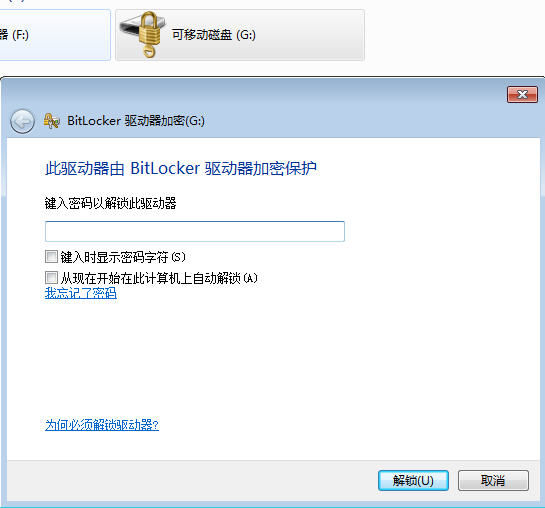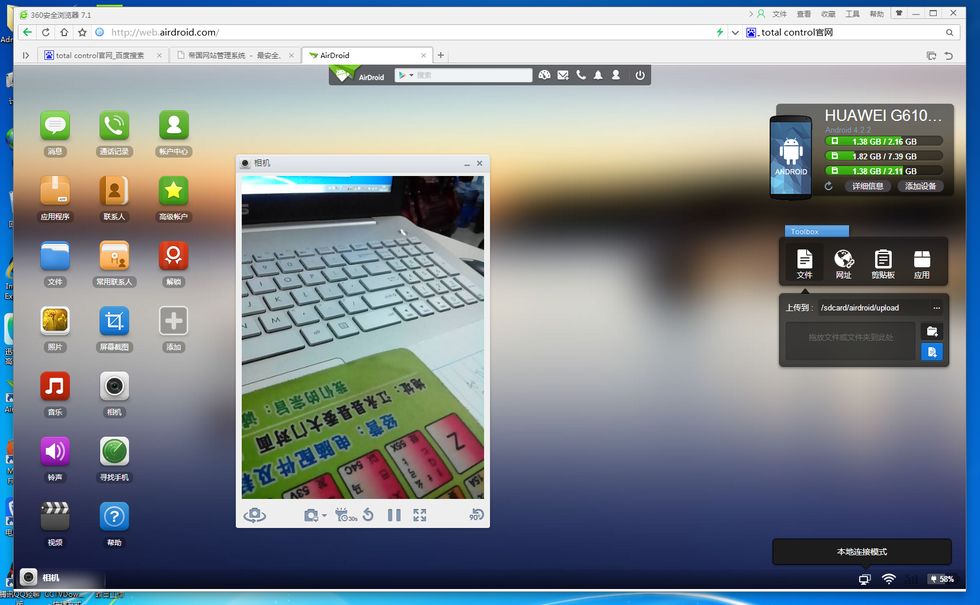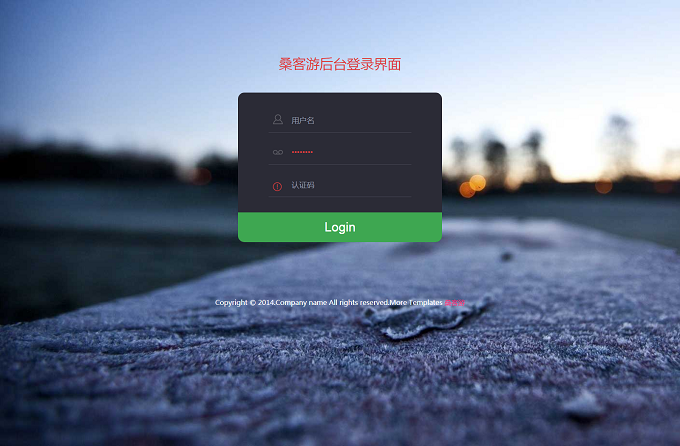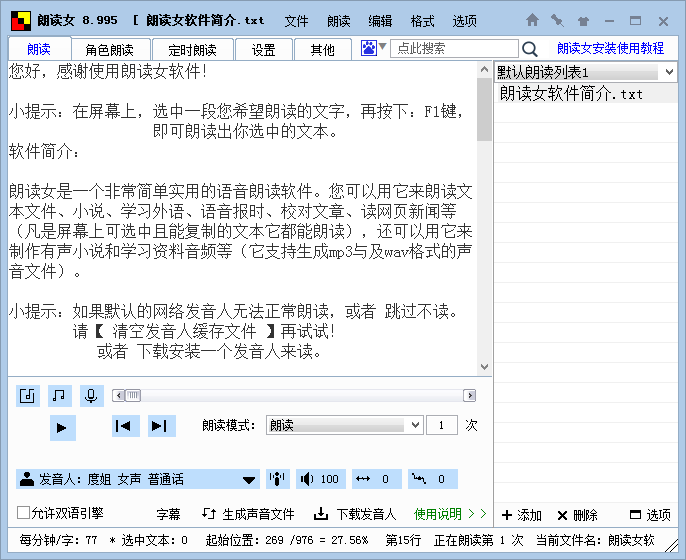图片特效大全(一)
思良:效果看原文
1.图片由中间向上下相对分开:
代码:
<marquee direction=up onm ouseover=this.stop() scrollamount=3 onm ouseout=this.start><center><img src=http://img.blog.163.com/photo/XsbEaT2Z6Qp6YYCmvKhW0g==/3135912715533756958.jpg width=90></marquee></center><marquee direction=down scrollamount=3><center><div style="width:400;filter:flipv;"><img src="http://img.blog.163.com/photo/XsbEaT2Z6Qp6YYCmvKhW0g==/3135912715533756958.jpg" width=90></div></center></marquee>
2.图片由中间向左右相对分开:
老排长欢迎您
老排长欢迎您
代码:
<center><br><marquee width=350 height=309><img src=http://img.blog.163.com/photo/kttYvbtKemgcSfu4OV2eHQ==/2301902359540503201.jpg width=190 height=130><font face=华文彩云 color=#0000ff size=5><br>老排长欢迎您</font></marquee><marquee direction=right width=350 height=309><img src=http://img.blog.163.com/photo/kttYvbtKemgcSfu4OV2eHQ==/2301902359540503201.jpg width=190 height=130><font face=华文彩云 color=#0000ff size=5><br>老排长欢迎您<br></marquee></font></center>
3.图片多层滚动:
代码:
<TABLE height=350 cellSpacing=0 cellPadding=0 width=130>
<TBODY>
<TR>
<TD align=middle>
<MARQUEE scrollAmount=2 scrollDelay=150 direction=right width=130><IMG height=150 src="http://img.blog.163.com/photo/wwxHRjt7HE5MI_OCFSSvDA==/4016929392638206134.jpg"></IMG></MARQUEE></TD>
<TD align=middle>
<MARQUEE scrollAmount=2 scrollDelay=150 direction=right width=130><IMG height=150 src="http://img.blog.163.com/photo/wwxHRjt7HE5MI_OCFSSvDA==/4016929392638206134.jpg"></IMG></MARQUEE></TD>
<TD align=middle>
<MARQUEE scrollAmount=2 scrollDelay=150 direction=right width=130><IMG height=150 src="http://img.blog.163.com/photo/wwxHRjt7HE5MI_OCFSSvDA==/4016929392638206134.jpg"></IMG></MARQUEE></TD>
<TD align=middle>
<MARQUEE scrollAmount=2 scrollDelay=150 direction=right width=130><IMG height=150 src="http://img.blog.163.com/photo/wwxHRjt7HE5MI_OCFSSvDA==/4016929392638206134.jpg"></IMG></MARQUEE></TD>
<TD align=middle>
<MARQUEE scrollAmount=2 scrollDelay=150 direction=right width=130><IMG height=150 src="http://img.blog.163.com/photo/wwxHRjt7HE5MI_OCFSSvDA==/4016929392638206134.jpg"></IMG></MARQUEE></TD>
<TD align=middle>
4.图片来回移动:
老排长欢迎您
代码:
<marquee width=100% behavior=alternate scrollamount=10><img src=http://img.blog.163.com/photo/H8PrTho-plvzXlWQcULLFQ==/5149303223945314095.jpg width=190 height=130><br><font color=0000ff size=5 face=华文行楷><b>老排长欢迎您</b></font></marquee>
5.图片飞过来:
代码:(有几个地方回车了)
<EMBED pluginspage=http://www.macromedia.com/go/getflashplayer align=middle src=http://flash.picturetrail.com/pflicks/magnifier_r.swf width=300 height=250 type=application/x-shockwave-flash
loop="false" quality="high" FlashVars="logopath=http://flash.picturetrail.com/pflicks/ptlogo1.swf&ptdim=50.10
&ptxy=400.16&auto=1&magOn=1&wait=4&img1=228.jpg&img2=225.jpg
&img3=68221.jpg&img4=698.jpg&img5=198.jpg&img6=442.jpg
&img7=8444.jpg&img8=68447.jpg" wmode="transparent" bgcolor="#ffffff"></EMBED>
6.图片向左移动:
走进老排长的家 走进精彩
代码:
<marquee><img src=http://img.blog.163.com/photo/nrrgygwsMYRZqn1Hsy2Urg==/611926599369427002.jpg><br>走进老排长的家 走进精彩</marquee>
7.图片向右移动:
老排长欢迎您
代码:
<marquee direction=right><img src=http://img.blog.163.com/photo/6hvcc_YnqC1nKHM8HURTKA==/602919400114529100.jpg width=190 height=130><br><font color=0000ff size=3 face=宋体><b>老排长欢迎您</b></font></marquee>
8.图片倒影:
代码:
<center><IMG src="http://img.blog.163.com/photo/Nn3Ze7vAE-T8KvSDgdTb5w==/5147895849061681057.jpg" width="200" height="150"><BR>
<IMG src="http://img.blog.163.com/photo/Nn3Ze7vAE-T8KvSDgdTb5w==/5147895849061681057.jpg" style="filter:wave(strength=3,freq=3,phase=0,lightstrength=30) blur() flipv()" width="200" height="150"></center>
9.图片左右颠倒:
代码:
<center><img src="http://img.blog.163.com/photo/Q2W2VbYfTdU-1QiV5vflKQ==/4550605948481564248.jpg" style="filter:fliph"></center>
10.图片黑白效果:
代码:
<center><img src="http://img.blog.163.com/photo/S9uA8Ly2joiE2E6kah6x0g==/3674374345981241592.jpg" style="filter:'gray'"></center>
11.图片在背景图上的飘动:
代码:
</FONT></P>
<P>
<TABLE borderColor=#cd5c5c height=300 width=450 align=center border=3>
<TBODY>
<TR>
<TD background=http://img.blog.163.com/photo/9QWKQUrMR1PBCSchn8Xy8Q==/4254494272981923681.jpg>
<MARQUEE scrollAmount=3 direction=down behavior=alternate height=300>
<MARQUEE scrollAmount=3 behavior=alternate width=450>
<P align=center><FONT color=red size=6><B><IMG style="WIDTH: 100px; HEIGHT: 112px" height=85 src="http://img.blog.163.com/photo/H8PrTho-plvzXlWQcULLFQ==/5149303223945314095.jpg" width=230 border=0></B></FONT></P></MARQUEE></MARQUEE></TD></TR></TBODY></TABLE></P><TBODY><TR><TD>
<P></P>
<P style="TEXT-INDENT: 2em">
12.几个图片同时飘动:
代码:
<TABLE borderColor=#cd5c5c height=350 width=540 align=center border=3>
<TBODY>
<TR>
<TD width=440 background="http://img.blog.163.com/photo/iG-Qx7_wHmc035Y2ICJG3w==/1979050561253057501.jpgeight="300"'">
<MARQUEE scrollAmount=3 direction=down behavior=alternate height=320>
<MARQUEE scrollAmount=3 behavior=alternate width=440><IMG src="http://img.blog.163.com/photo/H8PrTho-plvzXlWQcULLFQ==/5149303223945314095.jpg" border=0>
<P></P>
<P style="TEXT-INDENT: 2em">
<MARQUEE scrollAmount=3 behavior=alternate width=370><IMG src="http://img.blog.163.com/photo/Bf9PNa5p50qnEmOPMKCljw==/4264908847120296840.jpg" border=0>
<MARQUEE scrollAmount=3 behavior=alternate width=370><IMG src="http://img.blog.163.com/photo/aYXOQ4UhkohRcAlsHoHXxA==/3389240194573470710.jpg" border=0></MARQUEE>
<P></P></MARQUEE></P></MARQUEE></MARQUEE></TD></TR></TBODY></TABLE>
13.静止图片重叠:
代码:
<DIV align=center> </DIV>
<DIV align=center>
<TABLE borderColor=#000080 height=400 cellSpacing=10 cellPadding=10 width=500 align=center background=http://img.blog.163.com/photo/v_HBVvEbKLGAx3Aa9u1yTQ==/3385299544899383886. border=2>
<TBODY>
<TR>
<TD>
<P align=center>
<TABLE style="FILTER: Alpha(opacity=100,style=3)" cellSpacing=0 cellPadding=0 width=400 background=图片地址>
<TBODY>
<TR>
<TD width=300 background=http://img.blog.163.com/photo/5eyHVCRxqiGVRDeAaGPI5g==/2265029137591084288.jpg height=300></TD></TR></TBODY></TABLE></P></TD></TR></TBODY></TABLE></DIV>
<DIV align=center> </DIV>
14.产生透明FLASH:
代码:
<EMBED pluginspage=http://www.macromedia.com/go/getflashplayer
src=
http://www.qqbye.com/qqfiles/swf/hf/qqbye_com_hf_002.swfwidth=200 height=200 type=application/x-shockwave-flash
quality="high" wmode="transparent" allowNetworking="internal" allowScriptAccess="never"></EMBED>
15.图片添加透明FLASH
代码:
<P align=center>
<TABLE style="WIDTH: 480px; HEIGHT: 251px" height=251 cellPadding=0 width=480 align=center background=http://img.blog.163.com/photo/uZgiGJFmAL6viS0KOO9UHQ==/1456633004478109035.jpg border=0>
<TBODY>
<TR>
<TD><EMBED style="WIDTH: 480px; HEIGHT: 251px" align=right src=http://imgfree.21cn.com/free/flash/4.swf width=480 height=251 type=application/x-shockwave-flash wmode="transparent" quality="high"></TD></TR></TBODY></TABLE></P>
代码2.两层:
<P align=center>
<TABLE style="WIDTH: 480px; HEIGHT: 451px" height=451 cellPadding=0 width=480 align=center background=http://img.blog.163.com/photo/uZgiGJFmAL6viS0KOO9UHQ==/1456633004478109035.jpg border=0>
<TBODY>
<TR>
<TD><EMBED align=right src=http://imgfree.21cn.com/free/flash/136.swf width=480 height=451 type=application/x-shockwave-flash quality="high" wmode="transparent"><EMBED align=right src=http://bbs.flasher123.com/UploadFile/2004-5/20045912435828355.swf width=480 height=451 type=application/x-shockwave-flash quality="high" wmode="transparent"></TD></TR></TBODY></TABLE><FONT size=+0></FONT></P>
代码3:(3层)
<TABLE height=480 cellSpacing=0 cellPadding=0 width=451 background=http://img.blog.163.com/photo/uZgiGJFmAL6viS0KOO9UHQ==/1456633004478109035.jpg border=0>
<TBODY>
<TR>
<TD>
<P align=center><EMBED align=right src=http://imgfree.21cn.com/free/flash/59.swf width=451 height=480 type=application/octet-stream quality="high" wmode="transparent"><EMBED pluginspage=http://www.macromedia.com/go/getflashplayer align=right src=http://imgfree.21cn.com/free/flash/7.swf width=451 height=480 type=application/x-shockwave-flash wmode="transparent" quality="high"><EMBED align=right src=http://www.forshine.net/flash/4.swf width=451 height=480 type=application/octet-stream quality="high" wmode="transparent"></P></TD></TR></TBODY></TABLE>
代码4:(4层)
<P align=center>
<TABLE height=480 cellPadding=0 width=451 align=center background=http://img.blog.163.com/photo/uZgiGJFmAL6viS0KOO9UHQ==/1456633004478109035.jpg border=0>
<TBODY>
<TR>
<TD><EMBED align=right src=http://imgfree.21cn.com/free/flash/4.swf width=451 height=480 type=application/x-shockwave-flash wmode="transparent" quality="high" ><EMBED pluginspage=http://www.macromedia.com/go/getflashplayer align=right src=http://imgfree.21cn.com/free/flash/51.swf width=451 height=480 type=application/x-shockwave-flash quality="high" wmode="transparent" ></EMBED><EMBED pluginspage=http://www.macromedia.com/go/getflashplayer align=right src=http://imgfree.21cn.com/free/flash/9.swf width=451 height=480 type=application/x-shockwave-flash quality="high" wmode="transparent" ></EMBED><EMBED pluginspage=http://www.macromedia.com/go/getflashplayer align=right src=http://imgfree.21cn.com/free/flash/61.swf width=451 height=480 type=application/x-shockwave-flash quality="high" wmode="transparent" ></EMBED></TD></TR></TBODY></TABLE><FONT size=+0></FONT></P>
16.图片向上移动: 代码:
<MARQUEE scrollAmount=3 direction=up behavior='="scroll"'>
<TABLE>
<TBODY>
<TR>
<TD style="FILTER: Alpha(opacity='95',style='1')" width=420 background=http://img.blog.163.com/photo/unufFgcCC0C0FvV_BObiYw==/3682537120306120841.jpg height=266></TD></TR></TBODY></TABLE></MARQUEE>
17.图片向下移动: 代码:
<MARQUEE scrollAmount=3 direction=down behavior='="scroll"'>
<TABLE>
<TBODY>
<TR>
<TD style="FILTER: Alpha(opacity='95',style='2')" width=420 background=http://img.blog.163.com/photo/unufFgcCC0C0FvV_BObiYw==/3682537120306120841.jpg height=266></TD></TR></TBODY></TABLE></MARQUEE>
18.图片大小任意变:
代码:
<IMG height=40 src=" http://img.photo.163.com/STTnkALVlT4DwhcXRP8Dbw==/677510268943266014.jpg " width=500></SPAN>